Overview
Traditional hiring platforms make candidate tracking complicated and slow. Skima AI’s intelligent Candidate Page simplifies everything with:
🚀 Faster Candidate Discovery – AI-powered search saves hours of manual filtering.
📈 Smarter Job Matching – Reverse Search ensures every candidate finds a job fit.
📩 Automated Engagement – Bulk actions and email campaigns keep candidates engaged.
🔍 Better Candidate Organisation – Structured dashboards prevent hiring bottlenecks.
With Skima AI, recruiters spend less time on administrative tasks and more time building high-performing teams.
Navigating the Candidates Page
- Navigate to Candidates from the left sidebar.
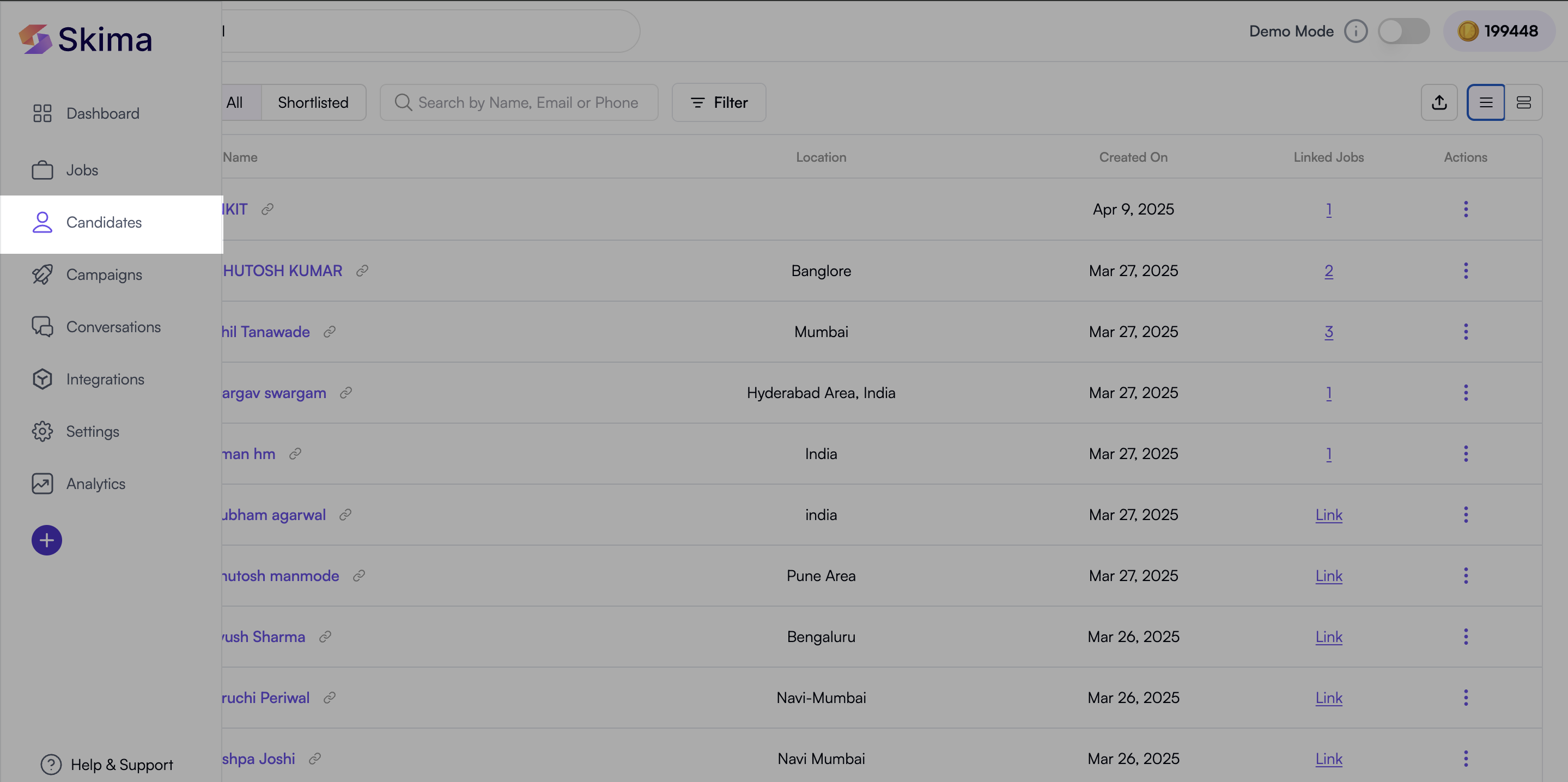
- Here candidates are grouped into 2 sections for faster decision-making:
- All Candidates – View your entire candidate database in one place.
- Shortlisted Candidates – Track candidates who have passed your initial evaluation.
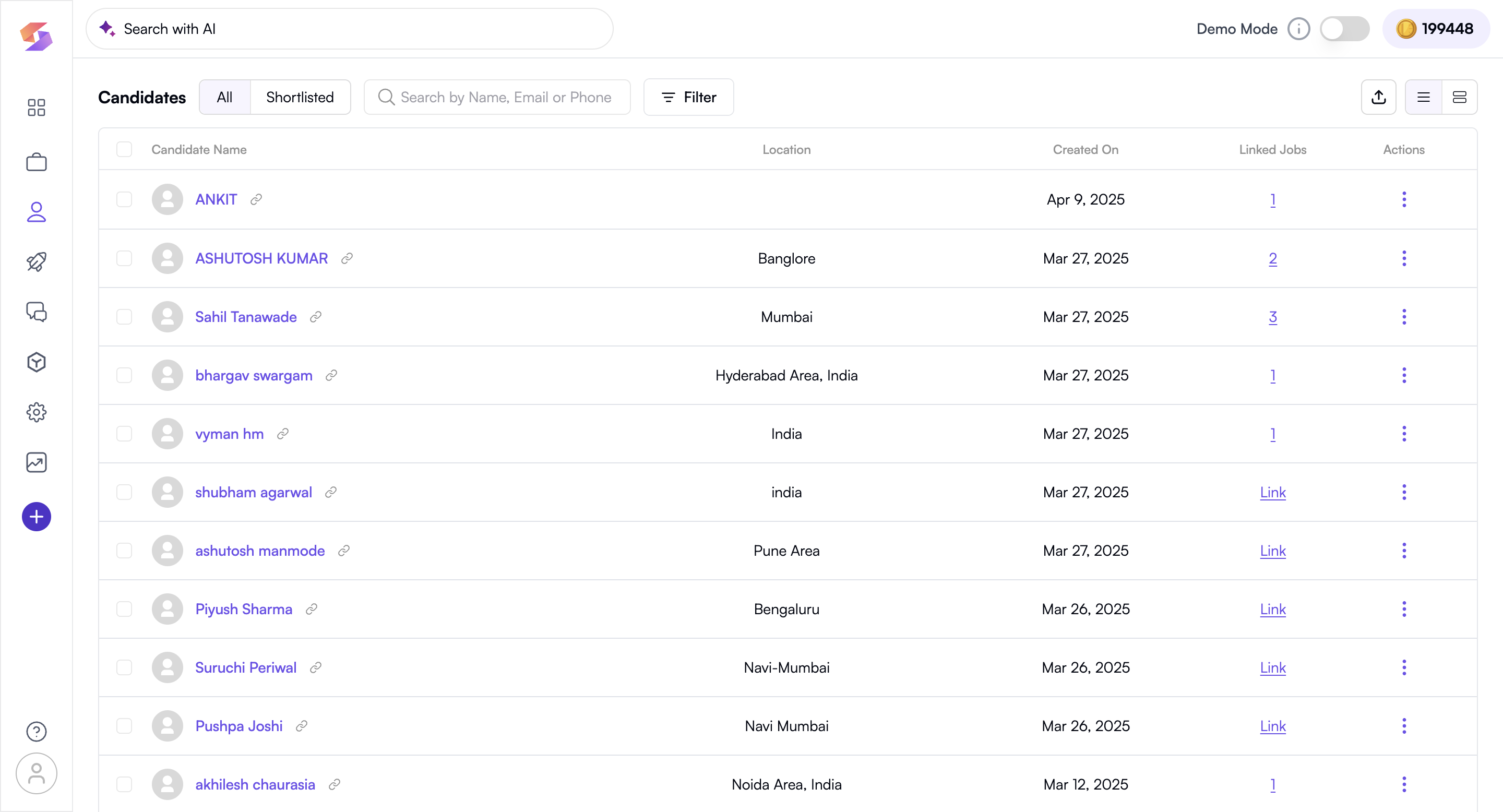
Candidate Search
Tired of scrolling through endless lists?
Skima AI makes it easy to find candidates with powerful search and filtering options.\
- Search by Essential Details
Candidate Name – Locate specific candidates through their name in seconds.
Email or Phone Number – Directly search candidates if you have their contact details. - Advanced Filters for Precision Hiring
Filter candidates based on various sourcing channels and application statuses:
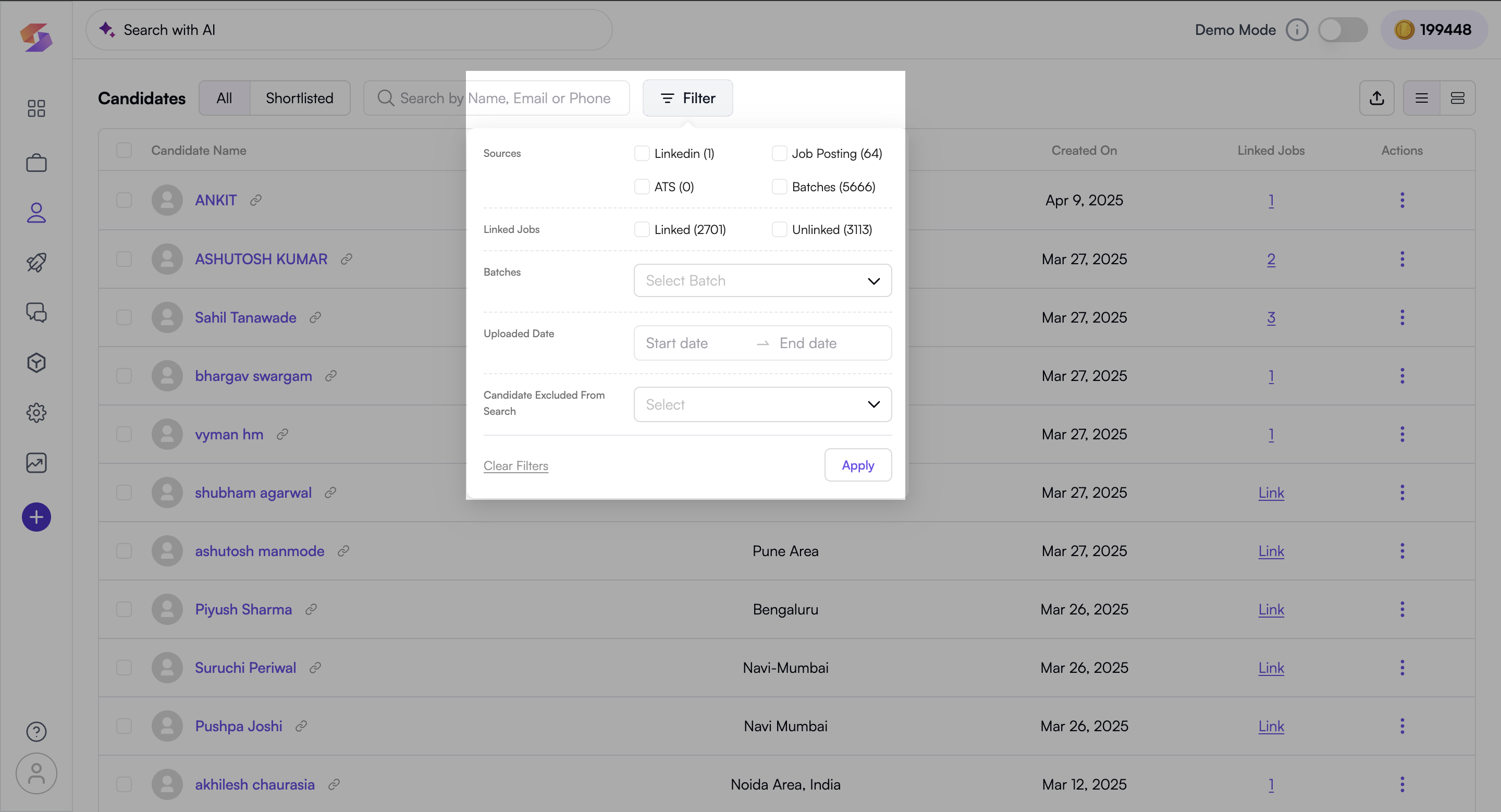
a. Source-Based Filtering
- LinkedIn Integration – View candidates sourced from LinkedIn Easy Apply.
- Job Publishing – Filter candidates who applied through job postings.
- ATS Imports – Track candidates brought in from your Applicant Tracking System.
- Batch Uploads – Manage candidates added manually through CSV or bulk uploads.
b. Job Status Filtering - Linked to Jobs – View candidates already connected to an open role.
- Unlinked Candidates – Identify talent who haven't been assigned a job yet.
c. Date-Based Filtering - Sort by Upload Date – Track recently added candidates and follow up accordingly.
Use multiple filters together to narrow down your candidate search and identify the best fit for any role.
Candidate Details & Bulk Actions
Each candidate entry provides quick access to key details, including:
📍 Location – Understand where candidates are based for location-specific hiring.
📅 Created On – See when candidates were added to your database.
📌 Linked Jobs – Track the jobs a candidate is currently associated with.
🚫 Excluded from Search – Mark candidates to remove them from AI-powered searches.
Bulk Actions – Save Time with One-Click Candidate Management
Managing multiple candidates? Skima AI allows you to select multiple candidates at once and perform bulk actions
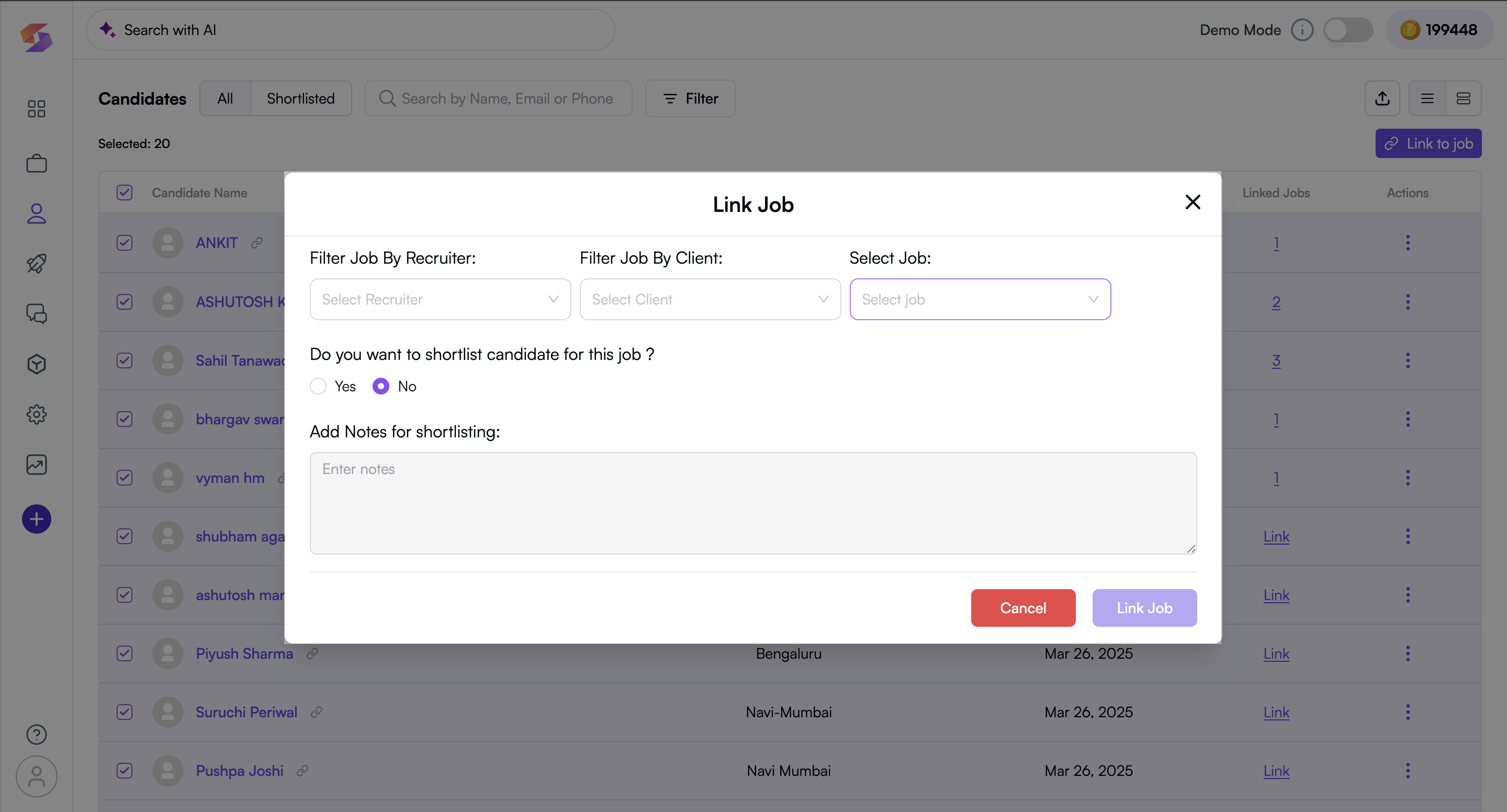
✔️ Link Candidates to Jobs – Assign multiple candidates to a job in one step.
✔️ Shortlist or Reject Candidates – Quickly move candidates through the hiring funnel.
While you are trying to link the candidate to a job, you can easily find and select the job through filtering through Filter Job by Recruiter, Filter job by Client instead of manually scrolling through the list f Jobs you want to link.
Use bulk actions to cut down on manual work and keep your recruitment process fast and efficient.
Best Job Fit for Every Candidate
Have a strong candidate but don’t know which job fits them best?
Skima AI’s Reverse Search feature allows you to:
- Match candidates to jobs based on their skills, experience, and profile.
- See AI-generated job recommendations with matching scores for each candidate.
- Link candidates to jobs instantly, ensuring no great talent goes unnoticed.
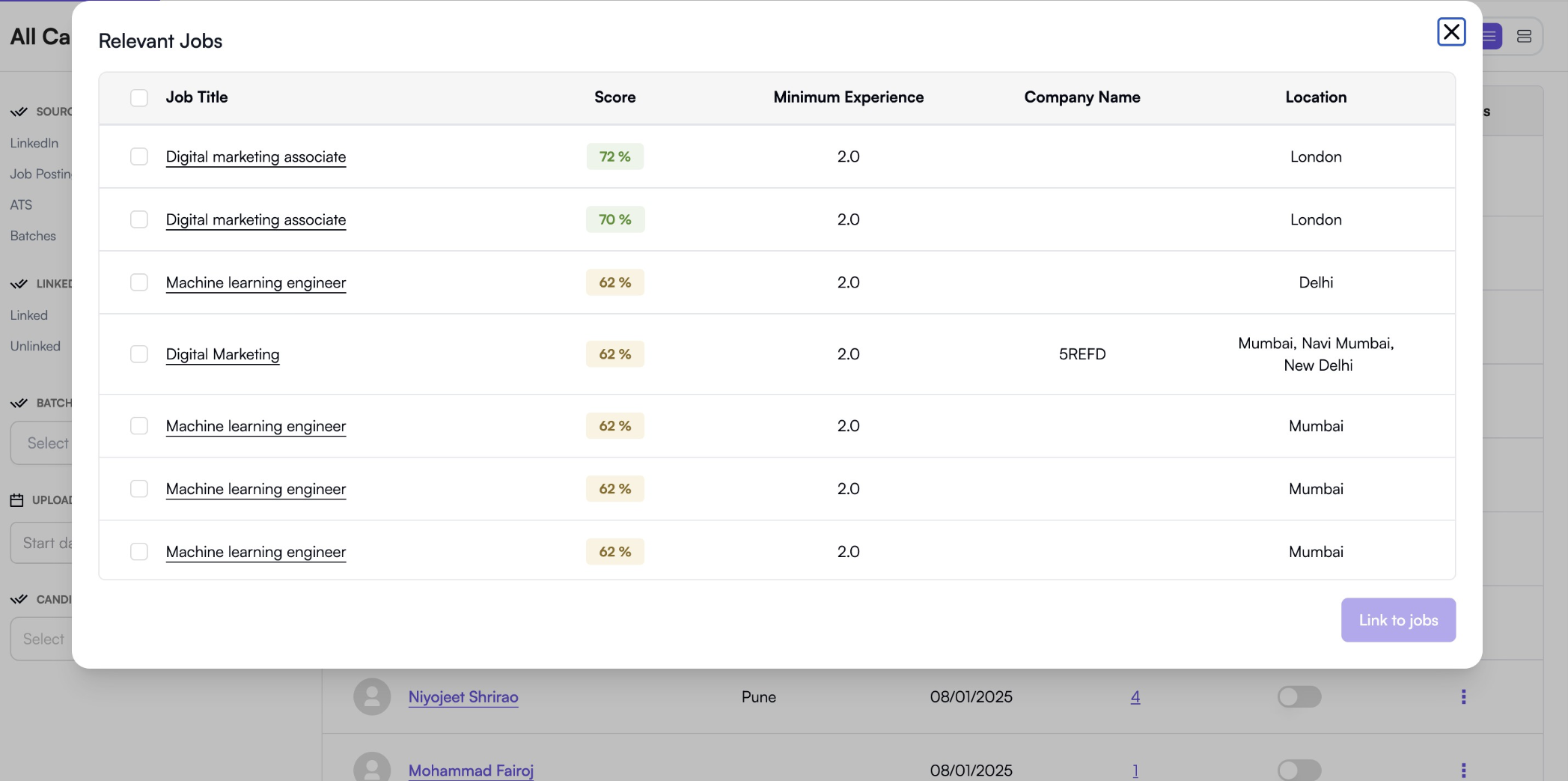
Instead of waiting for the right job application, proactively place top candidates in relevant job roles using Reverse Search.
Uploading New Candidates
Adding new candidates to Skima AI is simple:
- Click on "Upload" (top-right corner of the Candidates Page).
- Choose your upload method – Manually upload a single resume or bulk import candidates via CSV.
- Auto-fill candidate details – Skima AI automatically parses the resumes to extract key information.
- Review & Save – Once uploaded, candidates will be instantly available in the database.
If you’re frequently sourcing candidates, use ATS or LinkedIn integration to streamline the process further.
Candidate Actions
By hovering over a candidate profile or clicking on the Actions menu, recruiters can:
-
View Full Candidate Profile – Access all parsed details including experience, education, and past applications
-
Link Candidates to Jobs – Assign candidates to relevant job postings in seconds
-
Show Relevant Jobs– Skima's Reverse Search. Finds jobs for the candidate with matching score.
-
Exclude from Search– Remove a candidate from appearing in search results.
-
Delete Profile– Permanently remove the candidate from your database.
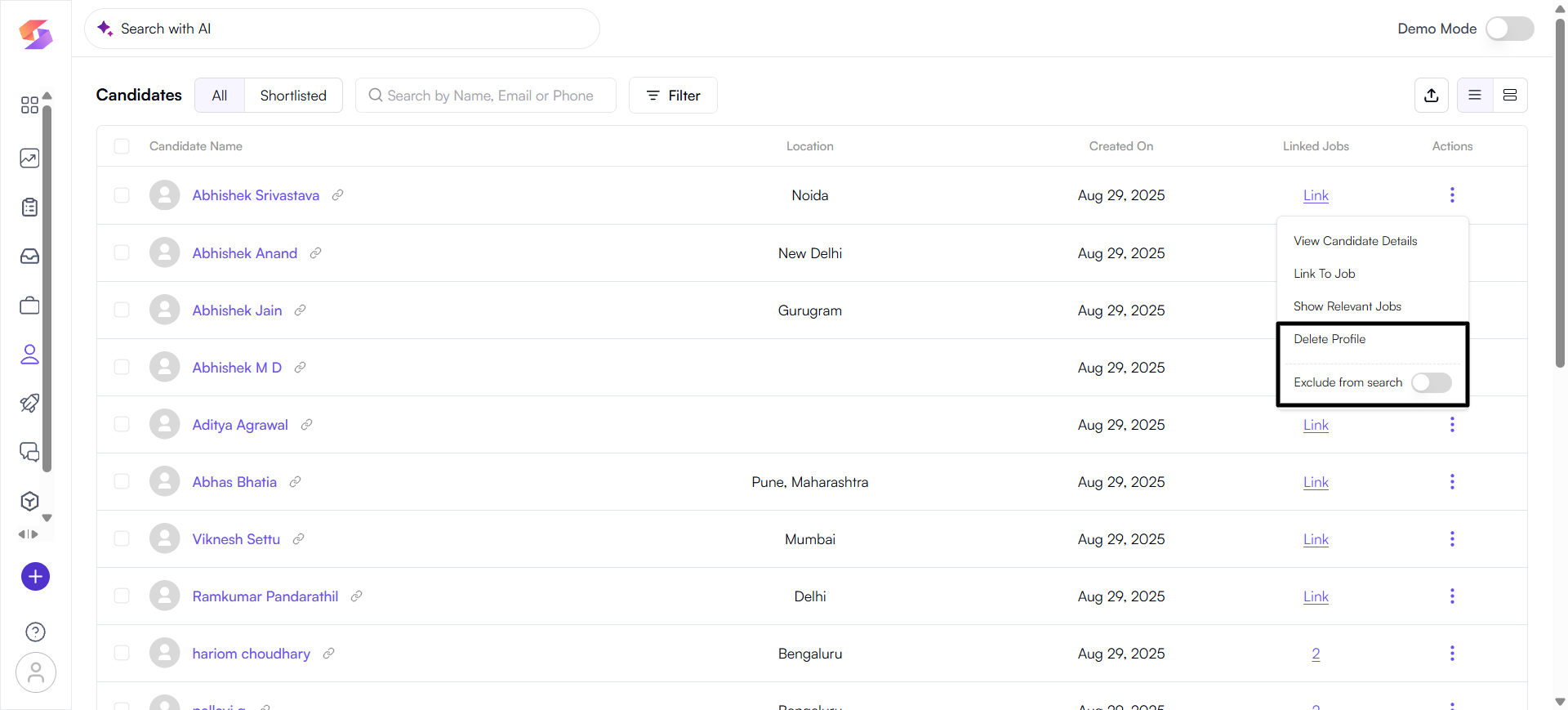
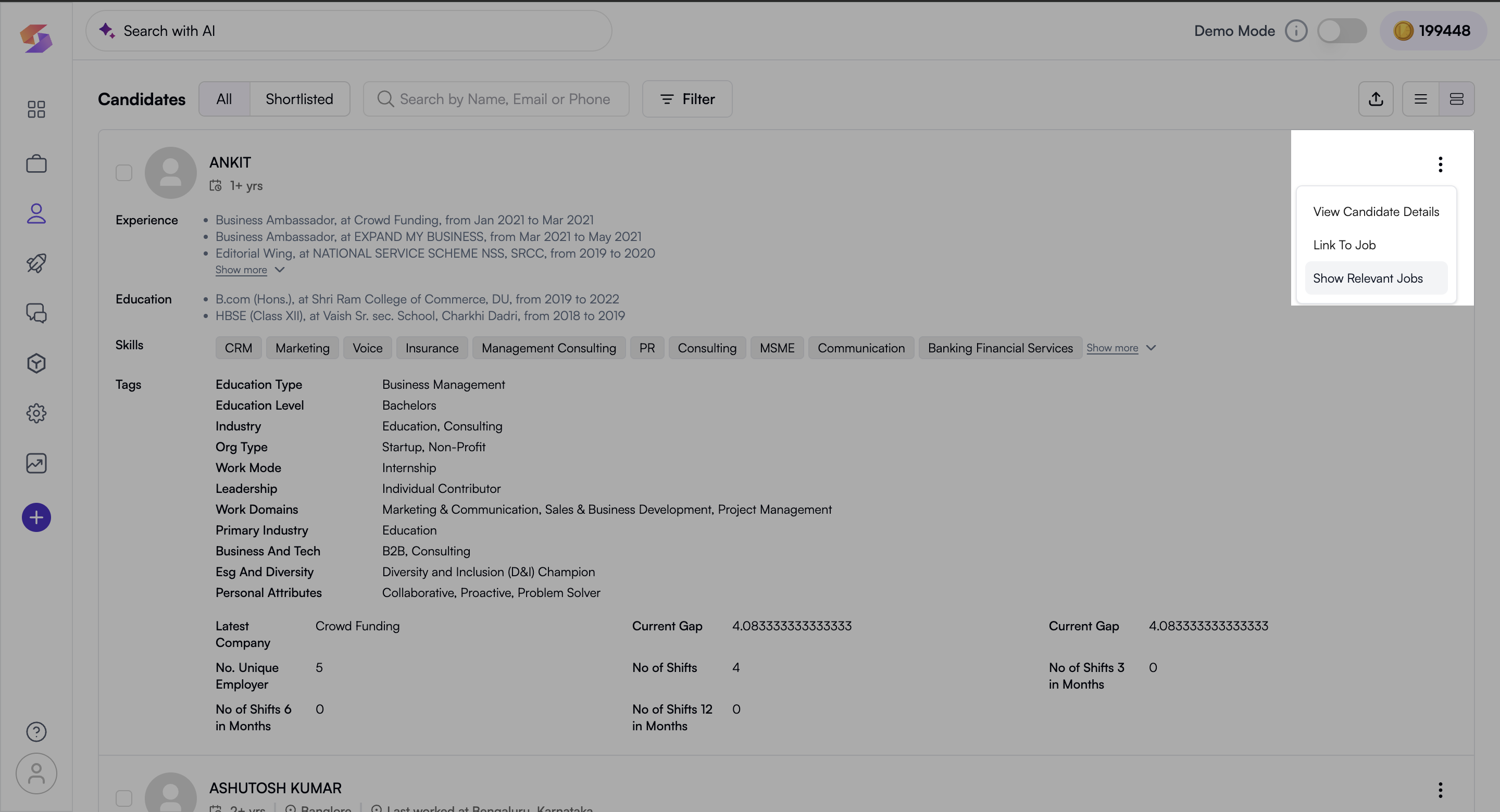
Reviewing full candidate details helps you make better hiring decisions faster.
Update Candidates
This feature allows you to update existing candidate records.
- Upload a CSV file (one at a time).
- The system will extract the data and match it with an existing candidate profile
- Updated information will automatically be reflected in their profile.
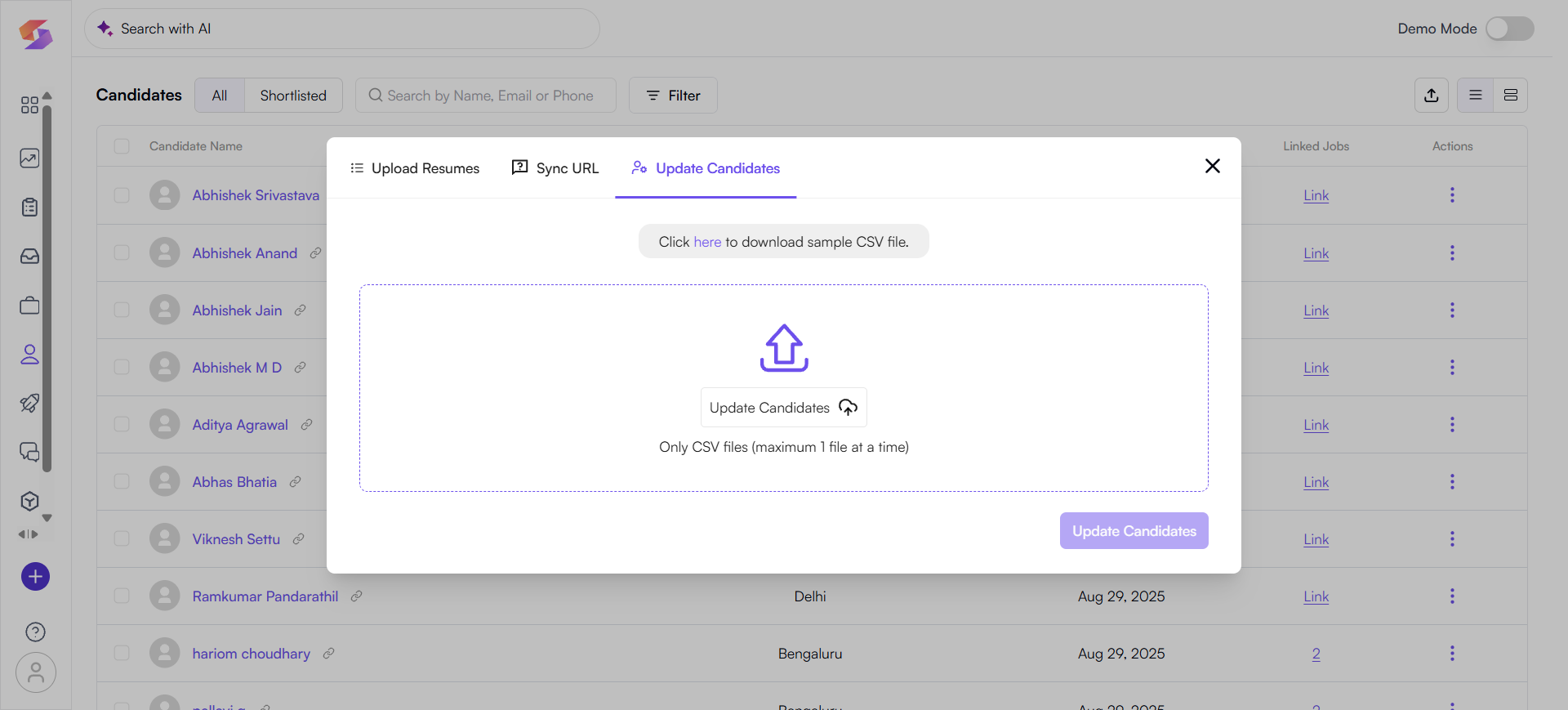
Ready to Optimise Your Hiring Process?
With Skima AI’s Candidates Page, managing talent has never been easier. Whether you're sourcing new candidates, tracking applications, or engaging top talent, our AI-driven system keeps everything streamlined and efficient.